Cart
0
0.00 €





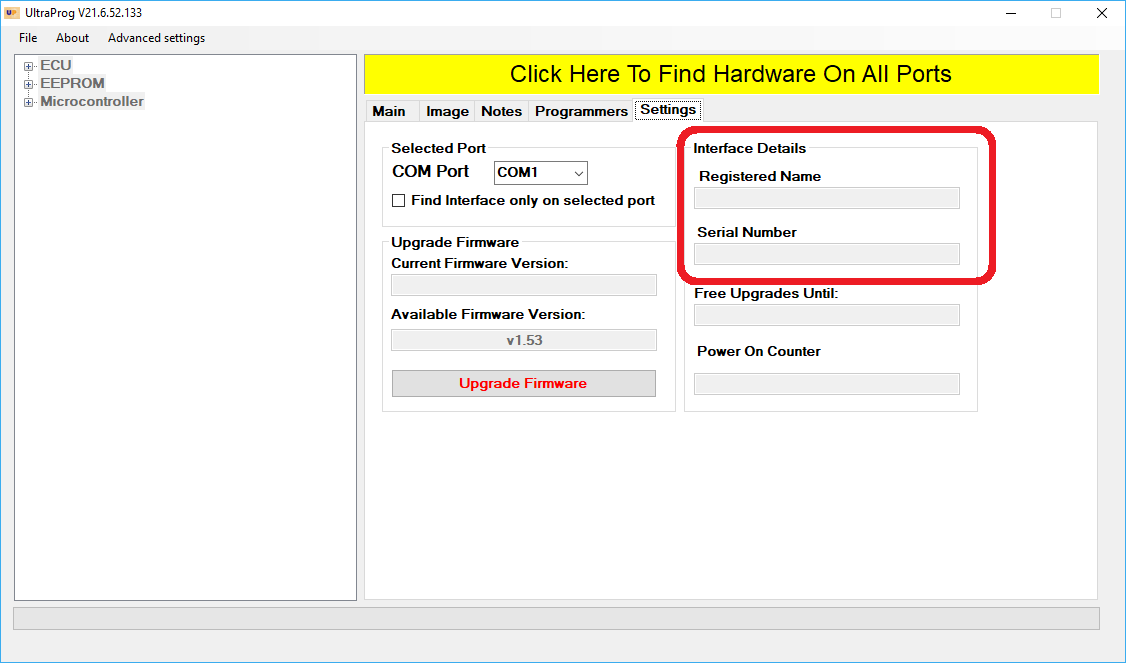
If you are interesting in old interface upgrade, you can use an old version v17.3.8.0 or earlier release to get your interface details .
Just take a screenshot for me when the settings TAB is selected, and I can see your registered name (16 letters and/or numbers) and Serial number like RSxxxxxx (2 letters and 6 numbers) Above 2 information is the key of upgrade.
If you lost your old UltraProg software please download "ID reader tool", which can read out your interface details and attach them into an e-mail.
